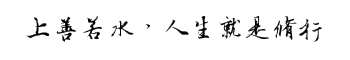Centos7.3 安装apache后 无法访问解决方案:
1、安装apache 组件
# yum install httpd
2、安装后检测http服务
ps -e|grep httpd
3、启动服务
systemctl restart httpd.service
4、停止防火墙
systemctl stop firewalld.service
注意:如果你还是希望使用iptables来进行防火墙配置,记得一定要做下面设置:
[root@mycentos Desktop]# yum install iptables-services
[root@mycentos Desktop]# systemctl enable iptables

参考网址:https://blog.csdn.net/u010447234/article/details/63253448