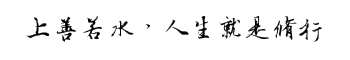一、配置项
1.1、 globalStyle 和 pages
https://uniapp.dcloud.net.cn/collocation/pages.html#pages
"pages": [ //pages数组中第一项表示应用启动页,参考:https://uniapp.dcloud.io/collocation/pages
{
"path": "pages/index/index",
"style": {
"navigationBarTitleText": "首页"
}
},
{
"path" : "pages/news/news",
"style" :
{
"navigationBarTitleText" : "新闻"
}
}
],
"tabBar": {
"color": "#7A7E83",
"selectedColor": "#3cc51f",
"list": [{
"pagePath":"pages/index/index",
"text":"首页"
},{
"pagePath":"pages/news/news",
"text":"新闻"
}]
},
"globalStyle": {
"navigationBarTextStyle": "white",
"navigationBarTitleText": "uni-app",
"navigationBarBackgroundColor": "#F8F8F8",
"backgroundColor": "#F8F8F8"
},1.2、自定义导航栏使用注意事项
将原生导航栏隐藏
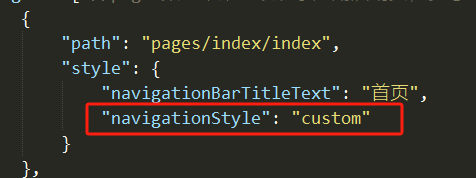
注意:如果没有原生导航栏,在非h5端,手机顶部状态栏区域会被页面内容覆盖
解决办法:--status-bar-height
<template>
<view>
<view class="status_bar"></view>
<button type="default" @click="doLogin()">微信登录</button>
</view>
</template>
<style>
.status_bar{
height:var(--status-bar-height);
width:100%;
}
</style>1.3、easycom组件使用
1.4、tabBar
1.5、subPackages分包加载