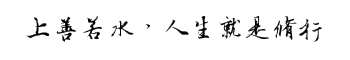一、MVC介绍
Model 模型:是应用程序用于处理数据逻辑部分,通常模型对象负责在数据库中存取数据。
View 视图:处理数据显示部分
Controller 控制器:处理用户交互部分
安装laravel要求:
php>=7.1.3 pdo mbstring..等查看官网手册
win平台进入cmd 进入盘符目录下:
composer config -g repo.packagist composer https://packagist.phpcomposer.com
二、Laravel安装
安装laravel方式一:使用composer
composer create-project --prefer-dist laravel/laravel blog
安装laravle方式二:
1、使用laravel安装器
composer global require "laravel/installer"
2、new一个laravel框架
laravel new blog
三、配置虚拟域名
nginx 配置虚拟域名:
server {
listen 80;
server_name www.maitian.com;
#charset koi8-r;
#access_log logs/host.access.log main;
root "F:/PHP/Laravel5.6/PHPTutorial/WWW/laravel5.6/demo1/public";
location / {
index index.html index.htm index.php l.php;
autoindex off;
#隐藏入口文件
try_files $uri $uri/ /index.php?$query_string;
}
#error_page 404 /404.html;
# redirect server error pages to the static page /50x.html
# error_page 500 502 503 504 /50x.html;
location = /50x.html {
root html;
}
# proxy the PHP scripts to Apache listening on 127.0.0.1:80
#
#location ~ \.php$ {
# proxy_pass http://127.0.0.1;
# }
# pass the PHP scripts to FastCGI server listening on 127.0.0.1:9000
#
location ~ \.php(.*)$ {
fastcgi_pass 127.0.0.1:9000;
fastcgi_index index.php;
fastcgi_split_path_info ^((?U).+\.php)(/?.+)$;
fastcgi_param SCRIPT_FILENAME $document_root$fastcgi_script_name;
fastcgi_param PATH_INFO $fastcgi_path_info;
fastcgi_param PATH_TRANSLATED $document_root$fastcgi_path_info;
include fastcgi_params;
}
# deny access to .htaccess files, if Apache's document root
# concurs with nginx's one
#
#location ~ /\.ht {
# deny all;
#}
}apache配置:
<VirtualHost *:80> # ... DocumentRoot /Library/WebServer/Documents/bjyblog/public # ... </VirtualHost>
配置后就可以通过www.maitian.com进行访问了