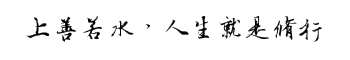一、内核模块
#user nobody; worker_processes 1; #error_log logs/error.log; #error_log logs/error.log notice; #error_log logs/error.log info; #pid logs/nginx.pid;
参考文档:
https://blog.redis.com.cn/doc/core/mainmodule.html
1、核心指令:
daemon on | off
默认:on
生产环境下不要使用,同时该环境下不要使用 master_process指令
env VAR | VAR=VALUE
对环境变量重新定义
env OPENSSL_ALLOW_PROXY_CERTS=1
debug_points [stop | abort ]
默认:none
激化所有设置的调试点
error_log file [ debug | info | notice | warn | error | crit ]
默认: ${prefix}/logs/error.log
使用环境:http、server、location
如果想关闭错误日志功能:
error_log /dev/null crit;
include file | *
默认值:none
用于载入配置文件,注意绝对路径和相对路径问题,支持通配符文件
include vhosts/*.conf;
lock_file file
默认值:编译时指定
master_process on | off
pid 文件
默认值:编译时指定
kill -HUP 'cat /var/log/nginx.pid'
user user [group]
默认值:nobody nobody
user www users;
worker_cpu_affinity
语法:worker_cpu_affinity cpumask [cpumask...]
默认值:none
实例:
worker_processes 4; worker_cpu_affinity 0001 0010 0100 1000;
worker_processes number
默认值:1
worker_processes 1;
二、事件模块
事件模块用于控制Nginx如何处理链接
配置实例:
events {
worker_connections 1024;
}
以下指令只能在events 区段设置
accept_mutex_delay Nms;
默认值:500ms
如果一个进程没有互斥锁,它将延迟至少多长时间
debug_connection [ip | CIDR ]
默认值:none
用于指定只记录某个ip地址或者某个网段的客户端产生的debug信息,可以指定多个参数
error_log /var/log/nginx/errors;
events {
debug_connection 192.168.1.1;
}worker_connections number
默认值:1024
设置没给worker进程所能处理的链接数
通过 worker_processes 和 worker_connections 计算最大客户端链接数
max_clients = worker_processes * worker_connections
反向代理中,最大连接数计算方式:
max_clients = worker_processes * worker_connections/4
use type
默认值:编译时指定
指定事件驱动模型
参考:https://blog.51cto.com/u_13236892/5821583
使用实例:
events {
worker_connections 1024;
use epoll;
worker_connections 32768
}三、HTTP内核模块
配置结构
http {
...
server {
listen 80;
server_name www.yy.cn;
...
location / {
root html;
index index.html index.htm;
}
}
server {
...
}
server {
listen 443;
server_name www.xx.cn;
ssl on;
ssl_certificate cert.pem;
ssl_certificate_key cert.key;
ssl_session_timeout 5m;
...
location / {
root html;
index index.html index.htm;
}
}
}aio [on | off | sendfile ]
默认值:off
使用环境:http、server、location
自动禁用sendfile支持
server {...}
默认值:on
使用环境:http
用于配置虚拟主机
server_name name [...]
默认值:server_name ""
使用环境:server
server {
server_name example.com www.example.com;
}四、完整配置文件
#user nobody;
worker_processes 1;
#error_log logs/error.log;
#error_log logs/error.log notice;
#error_log logs/error.log info;
#pid logs/nginx.pid;
events {
worker_connections 1024;
}
http {
include mime.types;
default_type application/octet-stream;
#log_format main '$remote_addr - $remote_user [$time_local] "$request" '
# '$status $body_bytes_sent "$http_referer" '
# '"$http_user_agent" "$http_x_forwarded_for"';
#access_log logs/access.log main;
sendfile on;
#tcp_nopush on;
#keepalive_timeout 0;
keepalive_timeout 65;
#gzip on;
server {
listen 80;
server_name localhost;
#charset koi8-r;
#access_log logs/host.access.log main;
location / {
root html;
index index.html index.htm;
}
#error_page 404 /404.html;
# redirect server error pages to the static page /50x.html
#
error_page 500 502 503 504 /50x.html;
location = /50x.html {
root html;
}
# proxy the PHP scripts to Apache listening on 127.0.0.1:80
#
#location ~ \.php$ {
# proxy_pass http://127.0.0.1;
#}
# pass the PHP scripts to FastCGI server listening on 127.0.0.1:9000
#
#location ~ \.php$ {
# root html;
# fastcgi_pass 127.0.0.1:9000;
# fastcgi_index index.php;
# fastcgi_param SCRIPT_FILENAME /scripts$fastcgi_script_name;
# include fastcgi_params;
#}
# deny access to .htaccess files, if Apache's document root
# concurs with nginx's one
#
#location ~ /\.ht {
# deny all;
#}
}
# another virtual host using mix of IP-, name-, and port-based configuration
#user nobody;
worker_processes 1;
#error_log logs/error.log;
#error_log logs/error.log notice;
#error_log logs/error.log info;
#pid logs/nginx.pid;
events {
worker_connections 1024;
}
http {
include mime.types;
default_type application/octet-stream;
#log_format main '$remote_addr - $remote_user [$time_local] "$request" '
# '$status $body_bytes_sent "$http_referer" '
# '"$http_user_agent" "$http_x_forwarded_for"';
#access_log logs/access.log main;
sendfile on;
#tcp_nopush on;
#keepalive_timeout 0;
keepalive_timeout 65;
#gzip on;
server {
listen 80;
server_name localhost;
#charset koi8-r;
#access_log logs/host.access.log main;
location / {
root html;
index index.html index.htm;
}
#error_page 404 /404.html;
# redirect server error pages to the static page /50x.html
#
error_page 500 502 503 504 /50x.html;
location = /50x.html {
root html;
}
# proxy the PHP scripts to Apache listening on 127.0.0.1:80
#
#location ~ \.php$ {
# proxy_pass http://127.0.0.1;
#}
# pass the PHP scripts to FastCGI server listening on 127.0.0.1:9000
#
#location ~ \.php$ {
# root html;
# fastcgi_pass 127.0.0.1:9000;
# fastcgi_index index.php;
# fastcgi_param SCRIPT_FILENAME /scripts$fastcgi_script_name;
# include fastcgi_params;
#}
# deny access to .htaccess files, if Apache's document root
# concurs with nginx's one
#
#location ~ /\.ht {
# deny all;
#}
}
# another virtual host using mix of IP-, name-, and port-based configuration
#
#server {
# listen 8000;
# listen somename:8080;
# server_name somename alias another.alias;
# location / {
# root html;
# index index.html index.htm;
# }
#}
# HTTPS server
#
#server {
# listen 443 ssl;
# server_name localhost;
# ssl_certificate cert.pem;
# ssl_certificate_key cert.key;
# ssl_session_cache shared:SSL:1m;
# ssl_session_timeout 5m;
# ssl_ciphers HIGH:!aNULL:!MD5;
# ssl_prefer_server_ciphers on;
# location / {
# root html;
# index index.html index.htm;
# }
#}
}