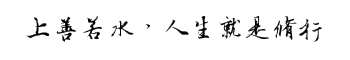在CentOS 5和CentOS 6系统中,对服务的管理主要是通过service和chkconfig命令完成
CentOS 7中则主要通过systemd中的systemctl工具来对服务进行管理
一、Systemctl命令管理服务
systemctl命令管理服务运行状态的语法格式:
systemctl start | stop | status | restart | reload 服务名称
start表示启动服务
stop表示停止服务
status表示查看服务运行状态
restart表示重启服务
reload表示重新加载服务
停止服务
systemctl stop [service-name]
重启服务
systemctl restart [service-name]
重载服务
systemctl reload [service-name]
查看服务状态
systemctl status [service-name]
服务开机启动
systemctl enable [service-name]
取消开机启动
systemctl disable [service-name]
检查开机是否启动该服务
systemctl is-enabled [service-name]
systemctl 列出所有激活的单元 list-units
systemctl list-units
列出所有活动的服务
systemctl list-units -t service
systemctl重启、关机系统
关机
systemctl poweroff
重启
systemctl reboot
休眠
systemctl hibernate
systemctl管理远程系统
systemctl status httpd -H root@192.168.0.12
-H选项:指定远程主机的用户名和密码
systemd将系统中的每个服务都看作一个服务单元(Service unit),在服务的名称后面加上“.service”作为后缀
systemctl命令对服务进行管理时,服务名称后面加不加“.service”后缀均可
案例:执行“systemctl status sshd.service”或“systemctl status sshd”命令都可以查看sshd服务的运行状态。
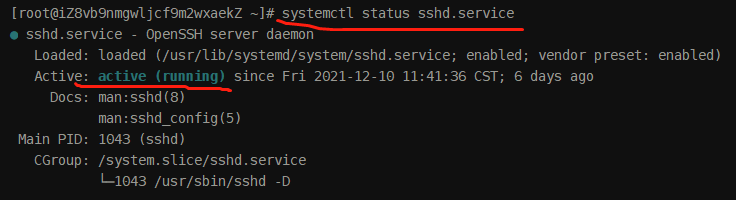
第二行的“Loaded: loaded (/usr/lib/systemd/system/sshd.service;enabled; vendor preset: enabled)”,表示服务已经被加载,该服务的Service unit配置文件为/usr/lib/systemd/system/sshd.service,
“enabled”表示该服务已经被设为开机自动启动,
“vendor preset: enabled”表示该服务在系统中默认被预设为开机自动启动
第三行的“Active”部分显示“active(running)”,表示服务正处于运行状态
第六行的“Main PID: 1150 (sshd)”表示该服务运行之后所产生的主进程PID为1043,进程名为sshd
二、管理服务启动状态
管理服务启动状态:
systemctl enable | disable | is-enabled 服务名
enable 开机启动
disable 禁止服务开机自动启动
is-enabled 查看服务的启动状态
# 查看系统重所有服务的开机启动状态 [root@localhost ~]# systemctl list-unit-files --type service UNIT FILE STATE abrt-ccpp.service enabled abrt-oops.service enabled abrt-pstoreoops.service disabled abrt-vmcore.service enabled abrt-xorg.service enabled abrtd.service enabled