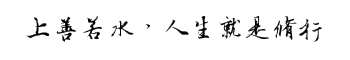一、备份配置文件和IOS
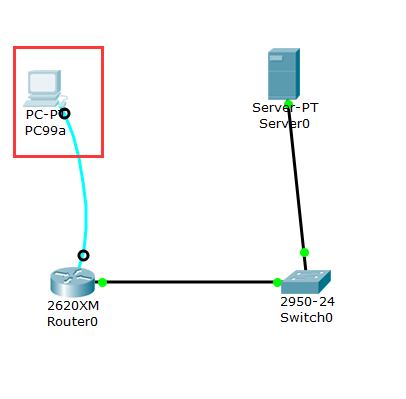
Pc配置
Continue with configuration dialog? [yes/no]: no
Press RETURN to get started!
Router>
Router>
Router>
Router>en
Router#
Router#
Router#conf t
Enter configuration commands, one per line. End with CNTL/Z.
Router(config)#
Router(config)#
Router(config)#hostname Rt99a
Rt99a(config)#no ip doma
Rt99a(config)#no ip domain-l
Rt99a(config)#no ip domain-lookup
Rt99a(config)#se
Rt99a(config)#service pa
Rt99a(config)#service password-encryption
Rt99a(config)#line con 0
Rt99a(config-line)#logg
Rt99a(config-line)#logging s
Rt99a(config-line)#logging synchronous
Rt99a(config-line)#exe 0 0
Rt99a(config-line)#line vty 0 4
Rt99a(config-line)#pas
Rt99a(config-line)#password 99vty04
Rt99a(config-line)#login
Rt99a(config-line)#logg s
Rt99a(config-line)#exe 0 0
Rt99a(config-line)#exit
Rt99a(config)#
Rt99a(config)#
Rt99a(config)#int
Rt99a(config)#interface f
Rt99a(config)#interface fastEthernet 0/0
Rt99a(config-if)#ip ad
Rt99a(config-if)#ip address 192.168.199.1 255.255.255.0
Rt99a(config-if)#no sh
Rt99a(config-if)#no shutdown
Rt99a(config-if)#
%LINK-5-CHANGED: Interface FastEthernet0/0, changed state to up
%LINEPROTO-5-UPDOWN: Line protocol on Interface FastEthernet0/0, changed state to up
Rt99a(config-if)#end
Rt99a#
%SYS-5-CONFIG_I: Configured from console by console
Rt99a#copy
Rt99a#copy run start
Destination filename [startup-config]?
Building configuration...
[OK]
Rt99a#
Rt99a#
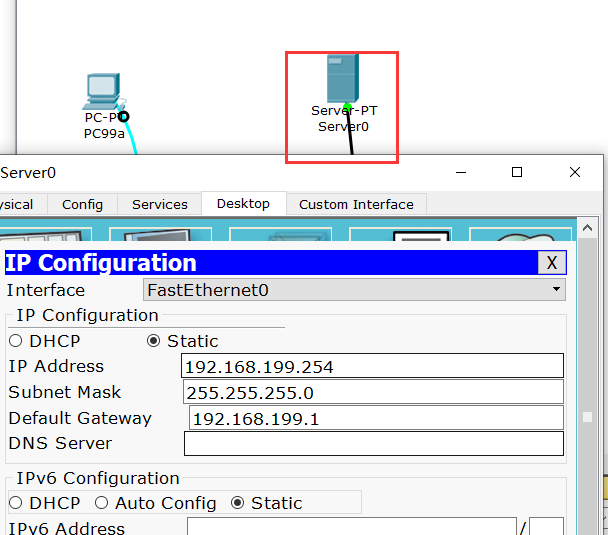
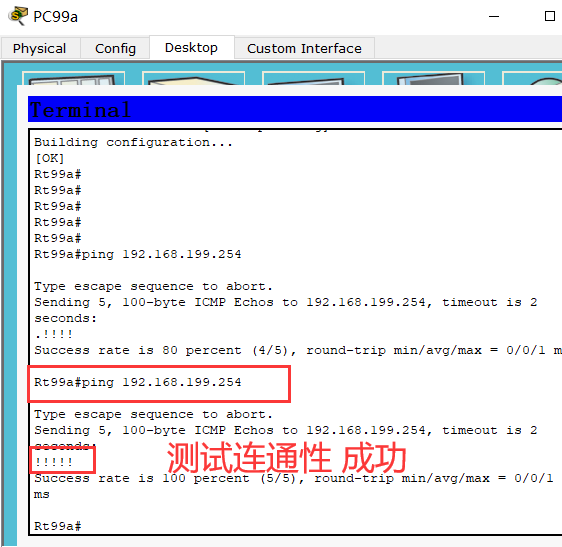
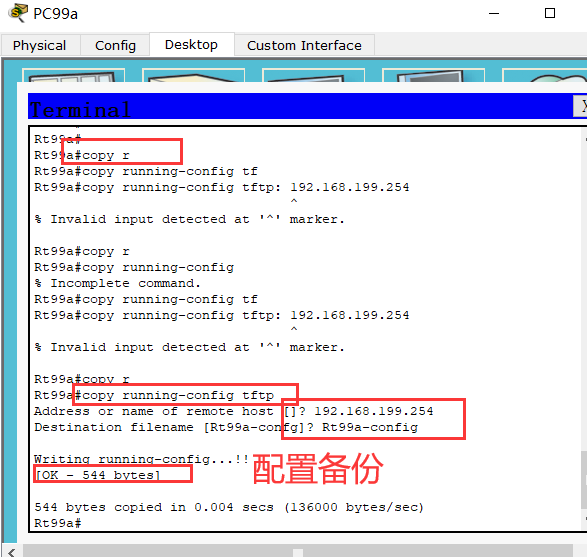
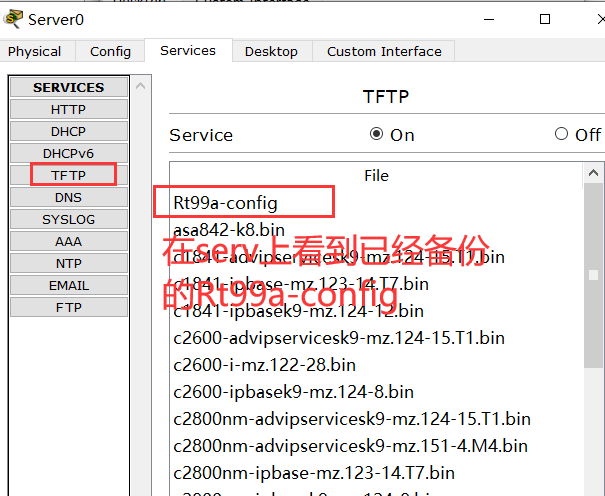
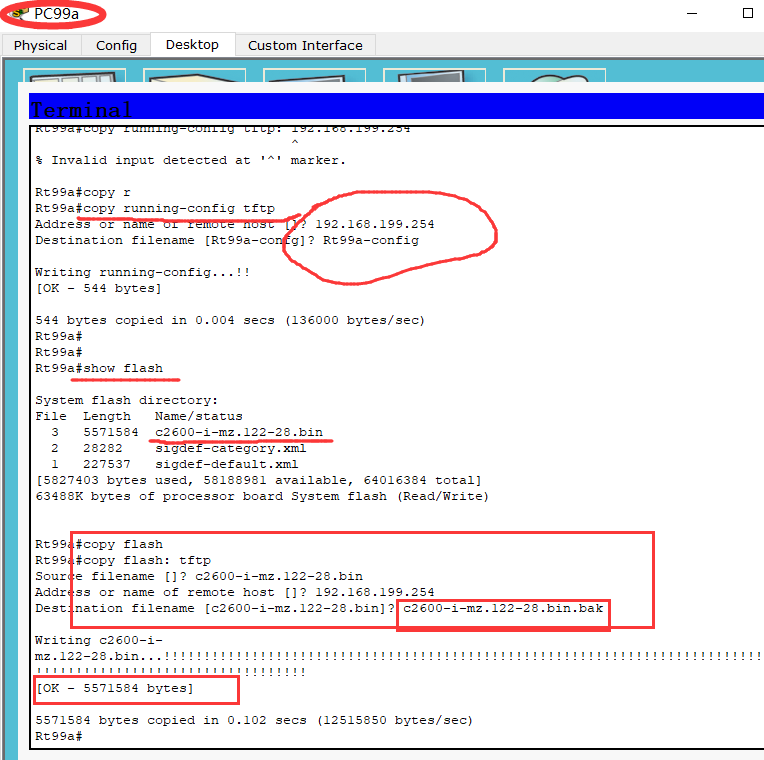
在服务器查看
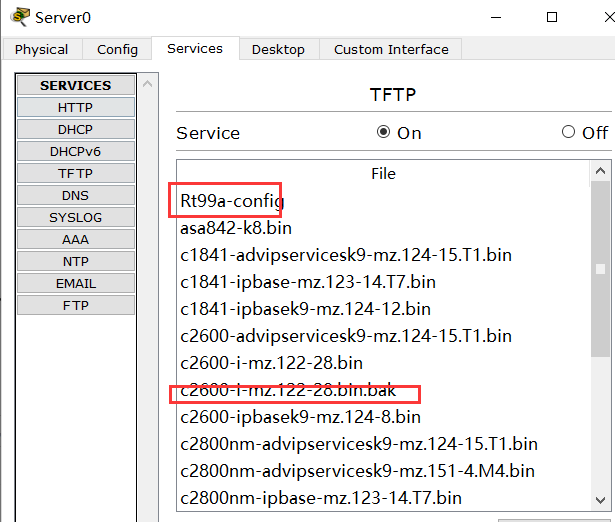
备份完成!